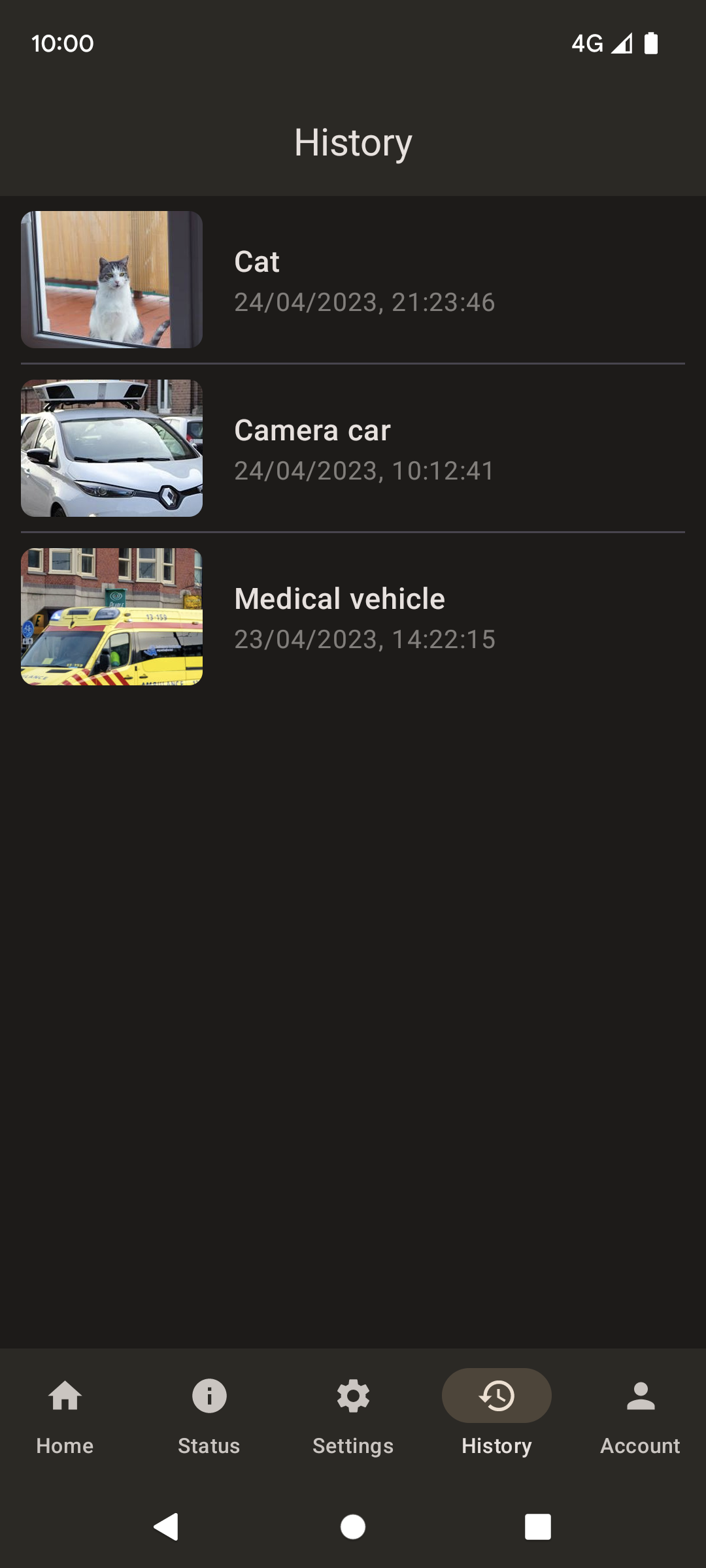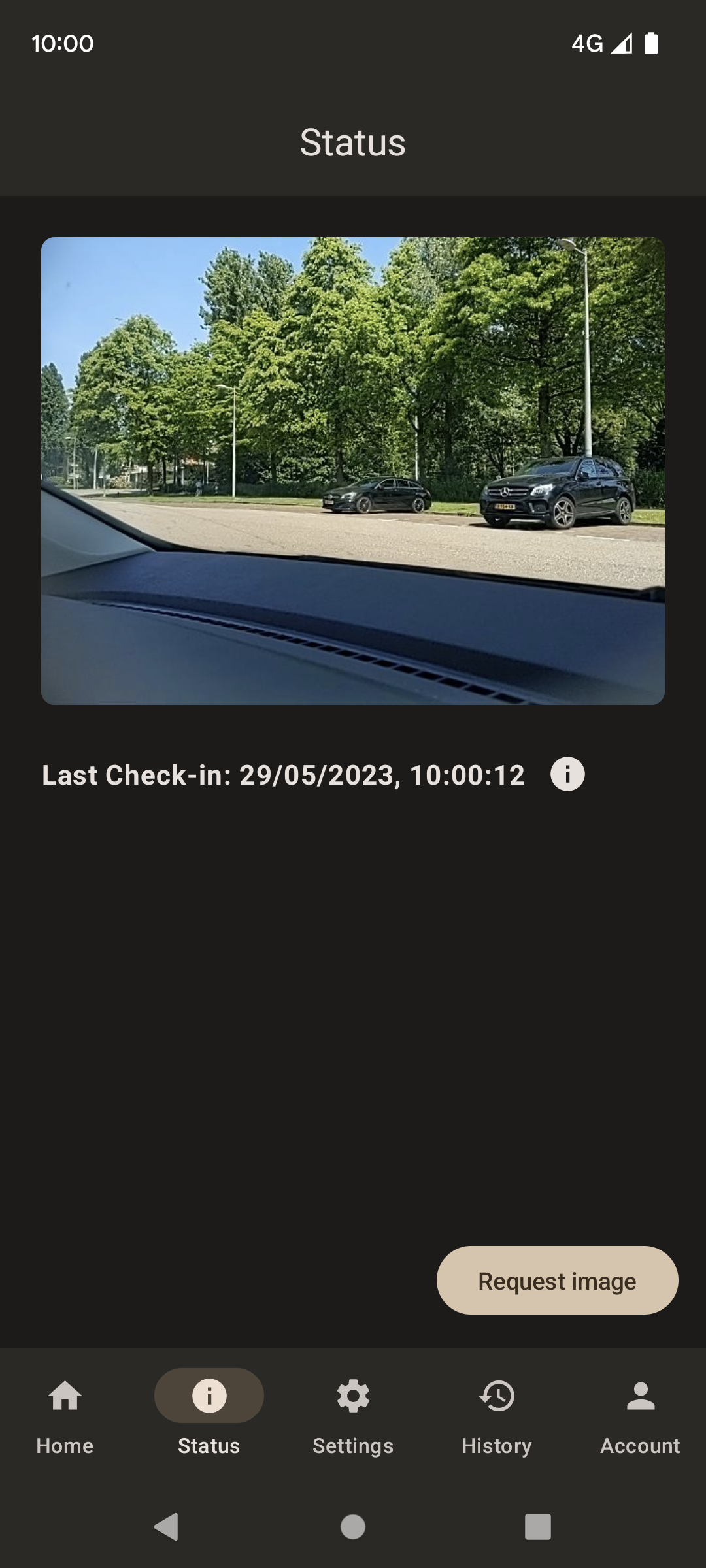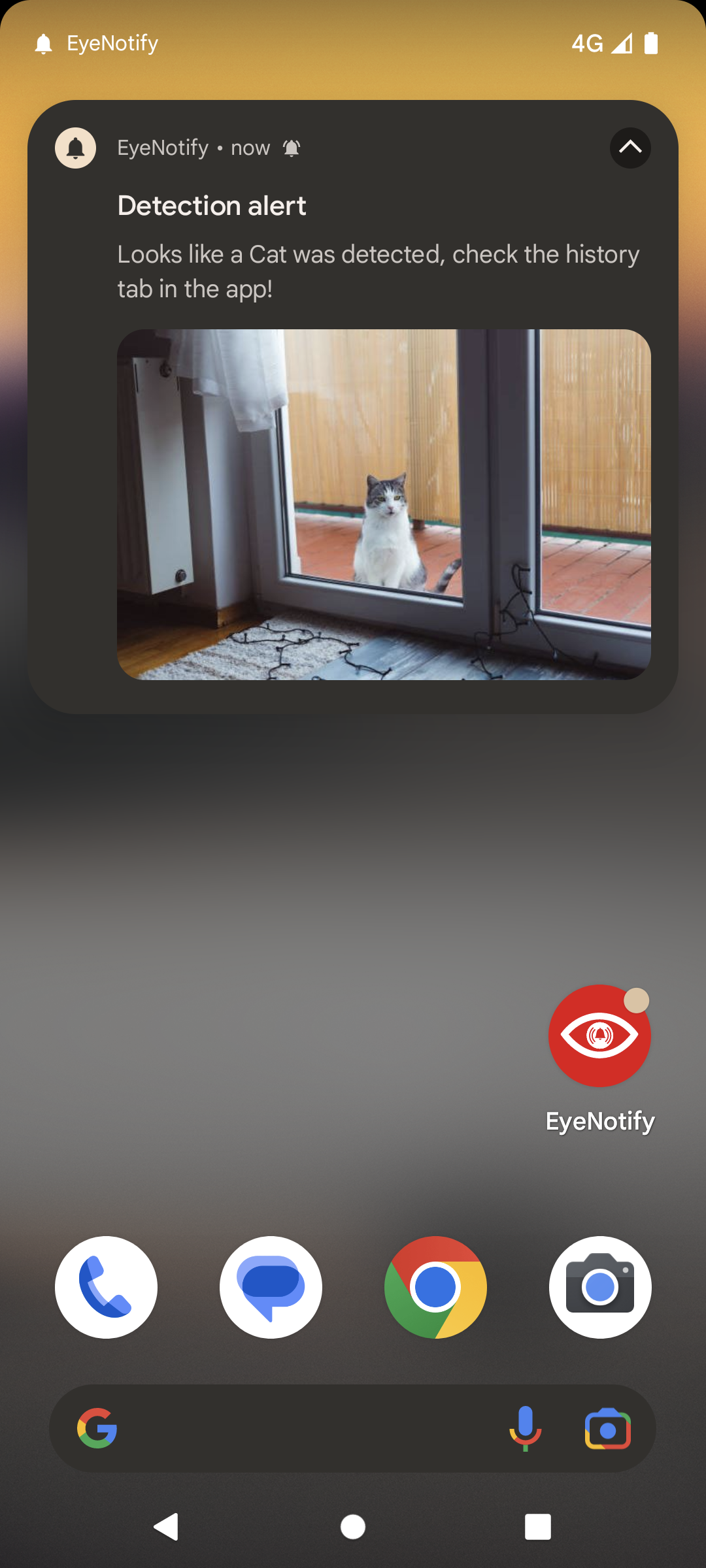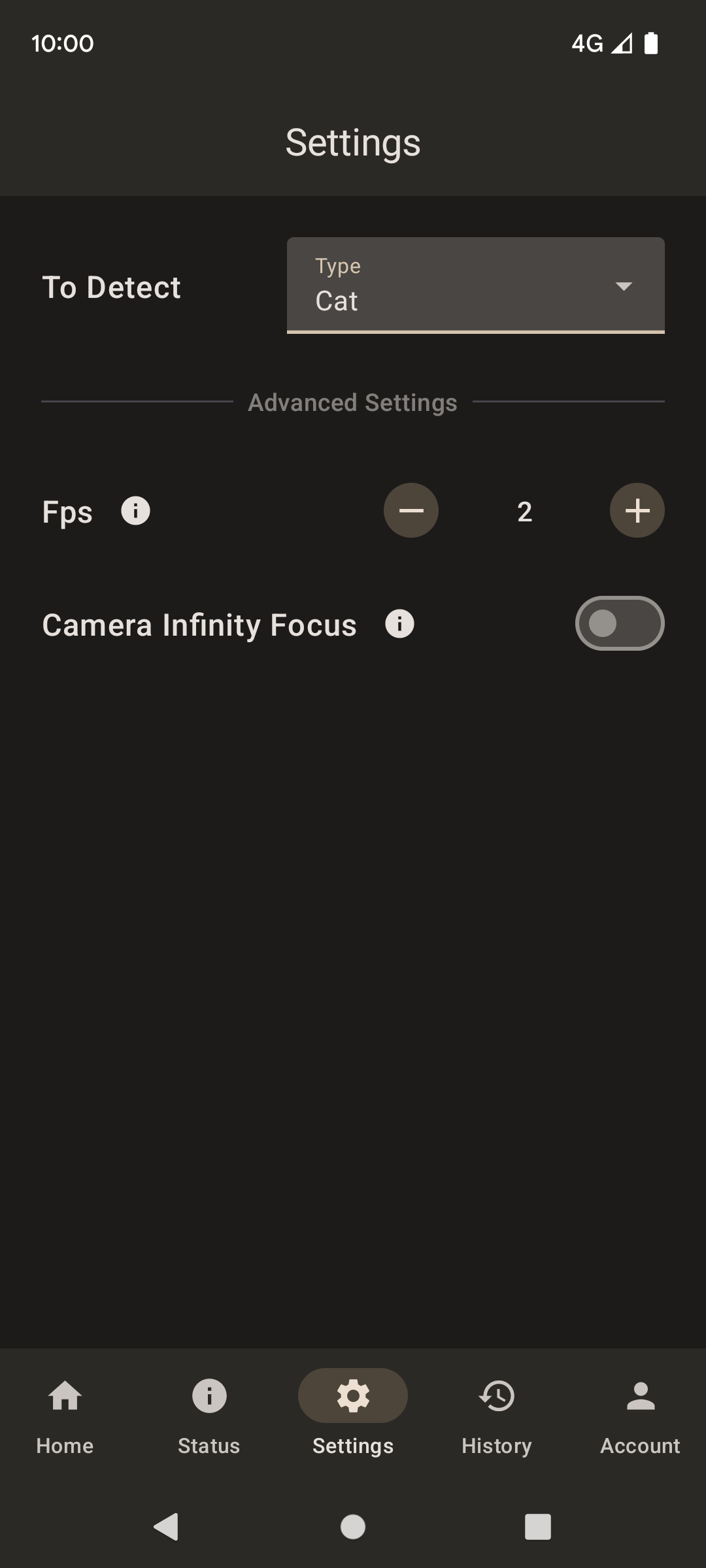EyeNotify
The Visionary Notification App.
Screenshots
Functionality
Detect objects with your smartphone camera and receive instant cross-device notifications
- Completely free, no strings attached
- Detect cats, camera cars, medical vehicles and more to come
- Instant notifications
- Privacy maintained
FAQ
Why does my app that is running detection sometimes stop, and what can I do to prevent it from happening?
Android stopping background apps.
Some devices may terminate EyeNotify when it's running in the background after a certain period of time. To prevent this from happening, all battery optimizations for the app need to be disabled. You can visit dontkillmyapp.com for a list of adjustable settings, sorted by manufacturer, which can prevent such terminations. You can disregard the manufacturer ranking, as for instance, we haven't encountered this issue with any Samsung device.
Additionally, keeping your device connected to a power source could help mitigate the issue of the app being terminated in the background. If all else fails, you can set your device to keep the screen on constantly and maintain the app in the foreground. However, this isn't recommended due to the potential for significantly reduced battery life.
Ultimately, the quality of your experience with the app depends heavily on the device being used. We have tested and can recommend the devices that do not suffer from the issue listed here.
Overheating
Running detection from a device that is in a hot environment or in direct sunlight may cause your device to overheat. Steps you can undertake to prevent overheating:
- Set the Frames Per Second (FPS) in the settings to the lowest possible value.
- Avoid charging the device while running the detection process, as it adds heat.
- Keep the device out of direct sunlight.
- If running detection from a hot vehicle, slightly open the window to allow for air circulation. This should not compromise the security of your car.
Loosing internet connectivity
If your device loses internet connectivity, the app will continue running but won't be able to save detections or send notifications. In such cases, your device becomes unreachable, and you'll receive an alert regarding its inaccessibility.
What devices are recommended for running the detection process, and are there any additional components needed?
Smartphone
For the best app experience, we recommend Google Pixel devices (from Pixel 4a and newer). Another excellent choice is the mid-range Motorola G72. Many other devices also perform well with our app. If you have an unused Android device laying around, we recommend trying it, this would mean you are upcycling it!
We advise against Xiaomi devices due to their non-disableable background process killing feature.
Data
The app while running detection uses little data because most processing is happening on the device itself. That's why you should look for a cost-effective subscription or prepaid data. We can recommend the 1GB prepaid plan available here from alwaysconnected.eu - of which the data is valid for 1 year. During normal detection operation 1GB should be enough for an entire year. Avoid performing device updates or using data-intensive apps over data, make sure to use Wi-Fi for that.
Powerbank
Do you want to run detection longer than the battery life of your device? Then you should get a powerbank. We recommend any powerbank with 10.000 mAh or more. A cost-effective and well working option is the Grixx powerbank available at the action store.